(Updated September 9, 2022)
When you're preparing for an in-person workshop, it's important to make sure that the space you'll be using is correctly set up. Have you chosen (or has your client given you) a room with the right size and layout for your group? Is this physical space set up effectively for the type of interactions you'll be facilitating?
Setting up your virtual space for an online workshop is no less important. These days, there is a whole galaxy of online meeting tools available. How can you be sure you've chosen the right one for the type of workshop you'll be running?
In this article, we'll explore three great platforms for holding online workshops, broken down by the size of your group.
Very Large Groups (up to 200 participants)
Zoom

Image credit: Zoom
These days, it's hard to find anyone who's managed to avoid using Zoom at least once, and for good reason. Zoom does have some great points going for it:
Pros
It handles large numbers of participants very well, easily accommodating meetings of up to 100 participants (and even more with the Large Meetings add-on)
Zoom Apps make it possible to launch external tools like Mural, Mentimeter, and timers directly within the Zoom window
Huge numbers of people have already used Zoom at least once, and are familiar with its basic functionality
Naturally, however, there are some drawbacks...
Cons
Many organizations don't allow their employees to install Zoom on their work computers, instead making everyone use Microsoft Teams or another tool
Using integrated tools like Miro requires set-up on the participant's side, which can result in unnecessary delays, technical headaches, and a clunky experience
It feels unnatural to communicate with everyone in a "Brady Bunch" grid layout (Zoom fatigue, anyone?)
Having one (or a few) "presenters" blasting information to everyone else feels hierarchical and makes it easy for participants to disengage
The upshot
Zoom is a fantastic tool for when you are running very large gatherings, but doesn't lend itself to leading highly interactive or collaborative sessions. The fact that Zoom must be installed on users computers can also be a barrier if this isn't allowed by your attendees' corporate IT policies.
Butter

Image credit: Butter
As the name implies, Butter's goal is to make online workshops as smooth as possible. Butter is a browser-based workshop facilitation platform designed to handle up to 200 participants at once, and has a bunch of fine touches for facilitators built in, like an integrated agenda and the ability to play music in the waiting room. Here are some other things Butter does really well:
Pros
Participants can join a "queue" to speak, which can help prevent awkward silences
Butter integrates external tools like Miro, YouTube and Google Drive
Butter lets users react with sound effects and GIFs, in addition to emojis
Cons
Butter has done a great job making their platform feel fun and high-energy. This works great in situations where you want to boost the energy of the room, but might not be appropriate for all conversations, especially those on sensitive subjects or those held with a more conservative audience
Similar to Zoom, users are arranged in a grid
The upshot
If you're running a large event (up to 200 participants) and your clients don't allow Zoom, Butter may be a great browser-based alternative, depending on the nature of the conversation you'll be facilitating.
Interactive Groups (up to 50 participants)
Seshboard

Seshboard is an all-in-one online facilitation platform built for highly interactive sessions of up to 50 participants.
In Seshboard, users are seated at tables, letting you do things like having your participants turn to the person sitting next to them at the table for impromptu conversations, capturing the spontaneity of in-person gatherings. You can send your table groups into their own breakout sessions for more in-depth group work, and spotlight each table afterwards for debriefings, fishbowl discussions and more.
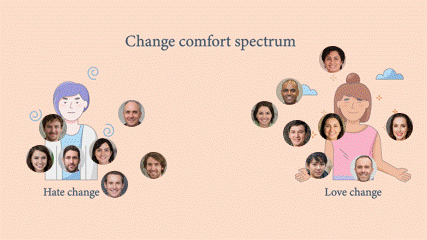
In addition to integrating popular tools like Miro, YouTube, and Google Docs, Seshboard also lets participants interact in ways to help spark insights and engagement. Seshboard's Move Around feature, for example, lets you choose the perfect background for the activity or conversation you want to lead, and let participants "vote with their feet" by walking their videos around the screen.
Pros
Your virtual rooms in Seshboard include a fully customizable background, stage and tables, letting you create the perfect environment for your online session

The ability to "Move Around" the room lets you run engaging and immersive ice-breakers, energizers, polls and discussions
Miro, Google Docs and YouTube are integrated directly into Seshboard with no set up needed on the part of your participants
Cons
Because Seshboard is designed for highly interactive and immersive sessions, it works best on devices with larger screens (i.e. desktop and laptop computers, and tablets) rather than smartphones.
The upshot
Seshboard is a great tool for running workshops and facilitating group discussions that feel the most like meeting in-person. If you're interested in learning more about how Seshboard can help you lead highly engaging and impactful workshops and training sessions, consider booking a personal demo with us.
Conclusion
In a face-to-face setting, you'd never choose to cram 200 people into a tiny meeting room, nor would you try to hold an interactive experiential learning session in stadium seats. Virtual group discussions are no different. In this article, we looked at three great online communication platforms, each one optimized for different group sizes.
Interested in learning more about how to maximize your participants' engagement during online workshops? Check out the other articles in Seshboard's Guide to Online Engagement.