To help create the right environment for your session, you can easily change your room's background. Setting your own background is also a great way to get the most out of Seshboard's Move Around feature. You can select from among our library of backgrounds, or upload your own custom background. You can set your background from the room management screen before you start a session, as well as from within the room during a session.
Setting the background from the room management screen
To manage a room, first click the "Manage" button from the main screen. The main screen is the screen you see when you first log in to Seshboard. Clicking the Manage button will open the room management screen for that room:

Next, scroll to the Backgrounds section of the room management screen. From here, you can click the "Manage Backgrounds" button to open the "Choose a New Background" menu:
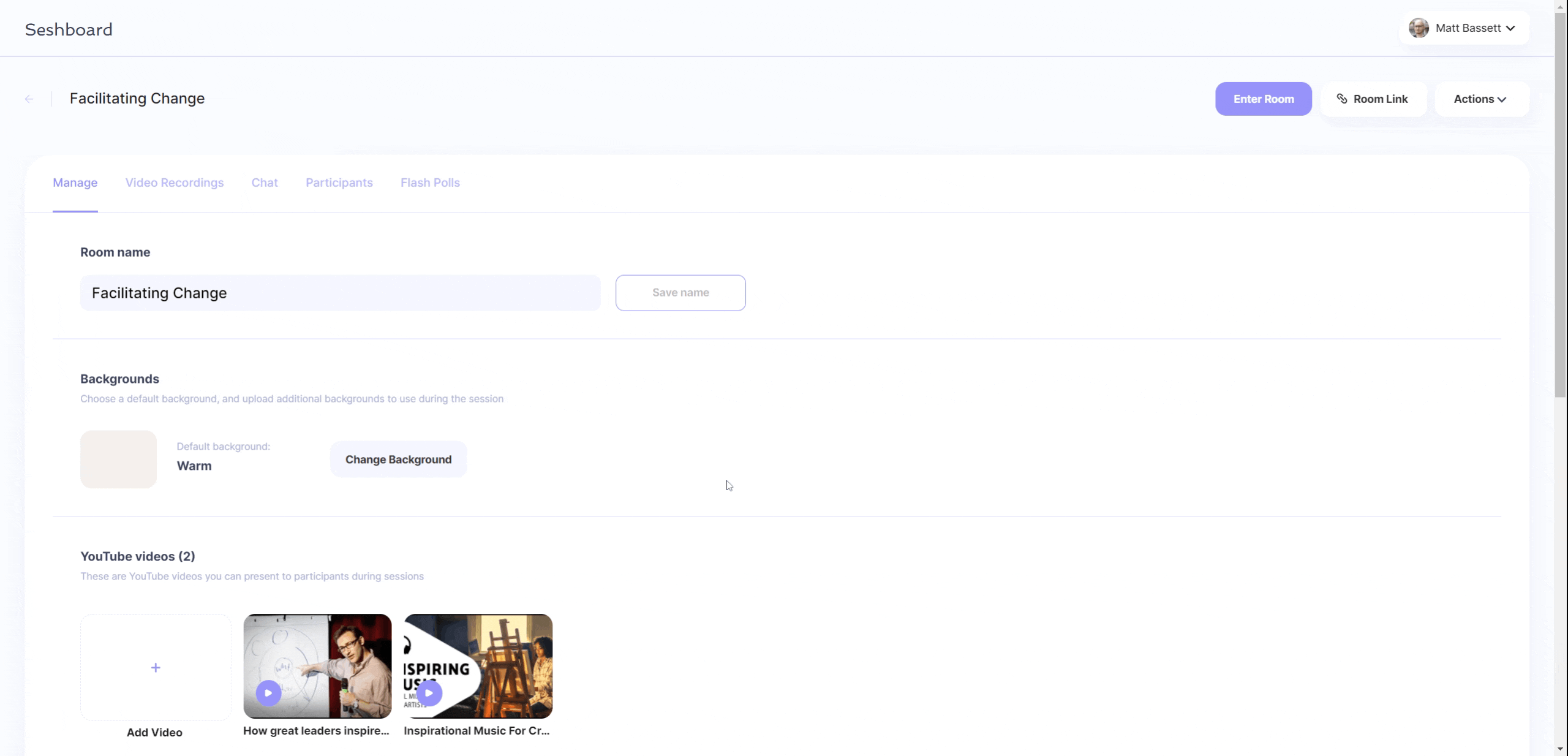
Setting the background from within the room
To change the background during a session, click the "Change Background" button in the toolbar at the bottom of the screen to open the "Choose a New Background" menu:
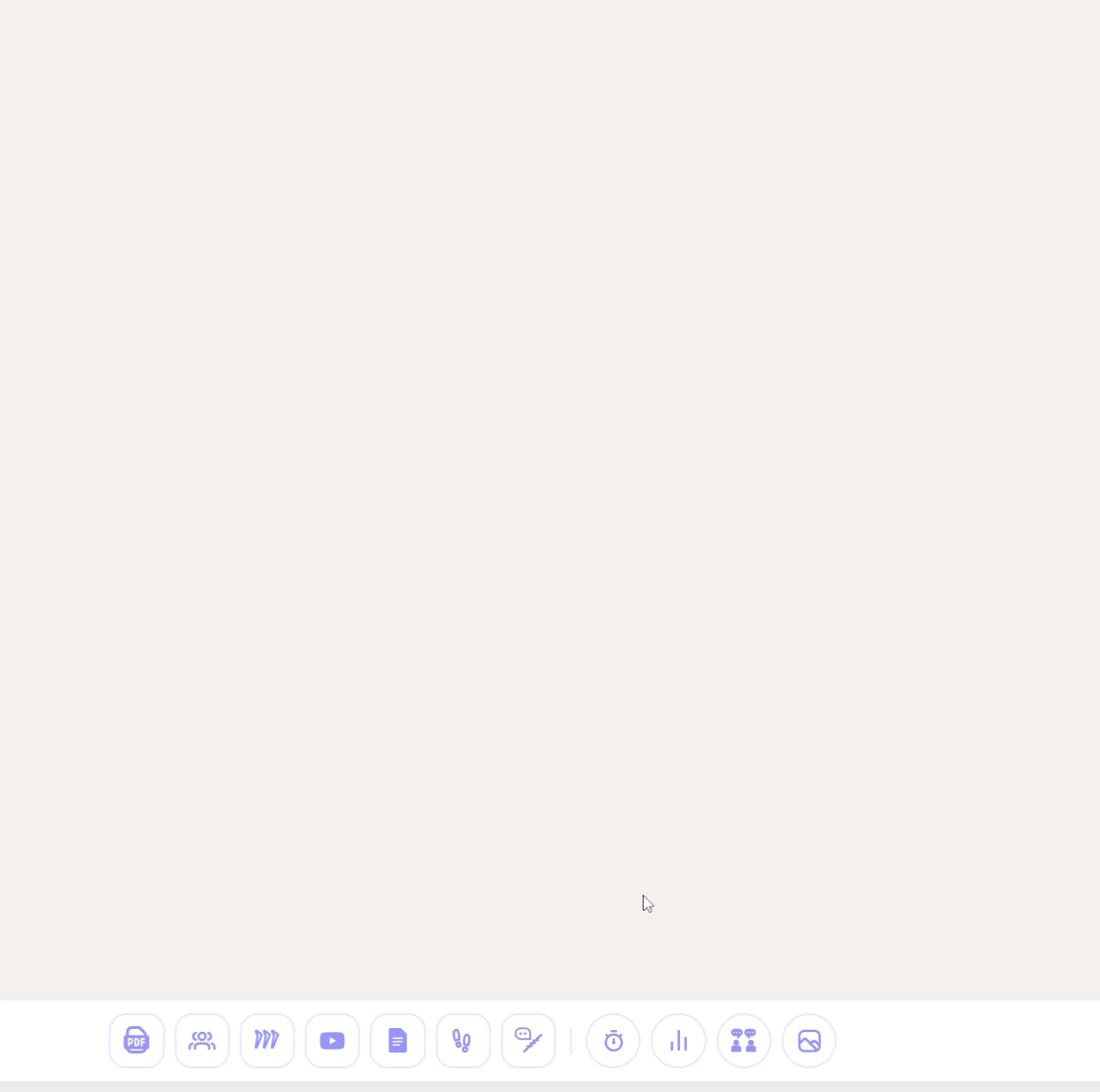
Uploading your own backgrounds
You can upload your own images to use as backgrounds during your sessions. To do so, click the "Upload Image" button at the bottom of the "Choose a New Background" menu. Seshboard accepts .png, .jpg, and even .gif files as backgrounds. We recommend designing your custom backgrounds using Canva, PowerPoint or Google Slides, and saving the slide as a .png or jpeg.
When selecting an image that you have uploaded yourself, Seshboard will display a toggle switch letting you "lighten" the image.
Ideal sizes for custom backgrounds
We recommend designing your background images in a standard 16x9 aspect ratio (1920x1080 pixels), with important design elements being placed within the inner 90% of the image (1728x972 pixels). Keeping important elements away from the edge of the image helps to account for different screen sizes and for the space required by menu buttons.
When designing a background image for the Move Around activity, we recommend placing the important design elements within the inner 80% of the image (1536x864 pixels) for the best experience.

We recommend keeping your background image file size small, ideally below 100kb, to ensure that the background will load quickly for everyone in the session.